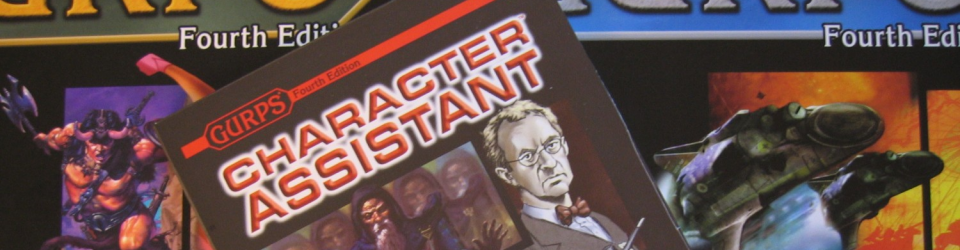I got my network printer, a Xerox Phaser 6250 DP, to work by taking it off the network, plugging in in via USB instead, and letting Windows 7 auto-find and install it when I turned it on. It now seems to work just dandy, although I haven’t been able to find that nifty status indicator thingy that I had briefly before, where it would tell me the toner levels and such. Oh, well, at least I can print to the faster, color laser printer now.
I’d tried hooking up the Phaser via the same USB-to-Parallel printer cable gizmo that I’ve been using for the HP LaserJet 4000 for years, but that didn’t work either. No idea why, but maybe that’s also why only the PCL5 driver worked for the HP? Dunno, but when it failed with the Phaser, the direct USB cable worked instead. I hadn’t even remembered that there was a USB option on there, so I’m glad I noticed it when moving things around so cables would reach.
Now I don’t have any way to reach the HP unless I put it directly on my desk, which I may still do (the text quality is better on the HP). However, as it no longer seems capable of printing clean pages, maybe I’ll just use the Phaser from now on. Will think on it some more.