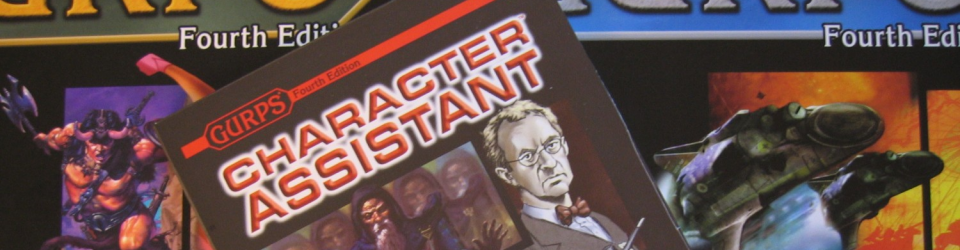I now have Windows 7 installed on my workstation. I installed it yesterday because, yet again, my copy of Windows XP on this machine decided it wouldn’t boot any more once it finished integrating the latest updates from Microsoft. So, no more of that, and hopefully things will be better with the brand new OS. (For the record, it continued being able to boot into Safe Mode, but would hang during startup trying to get into regular Windows. I don’t know why.)
On the whole, I’m liking it okay. Some stuff I quite like, other stuff I just find irritating. And, of course, finding some things will take some getting used to. I decided to install the 64-bit version, too, so we’ll so how that works out, although I don’t really expect any major issues. I’m still in the process of re-installing things, though, so there’s still plenty of time for disasters.
One interesting factoid: I opened Internet Explorer 8, which automatically goes to MSN.com, whereupon it promptly gets stuck trying to load what looks like some ad-server stuff. It never succeeds in completely loading the page, so it just sits there loading forever, and not letting me close the tab or the browser. Nice of Microsoft to make MSN not even IE8 compatible, when it automatically directs all the browsers there on startup. Also nice how they allow the user to graceful abort out of these situations – NOT. Won’t be a huge issue over all, as I usually use FireFox, but I’ll definitely have to try avoiding MSN.com in the future, which I’m sure was Microsoft’s plan all along.
Added Note: It appears IE8 is either broken, or incredibly stupid. It’s not just MSN.com that it has problems with, and it will not let me Stop or Back Up out of pages that are having issues while loading. This is not good, as I don’t have any problems with FireFox on these pages.